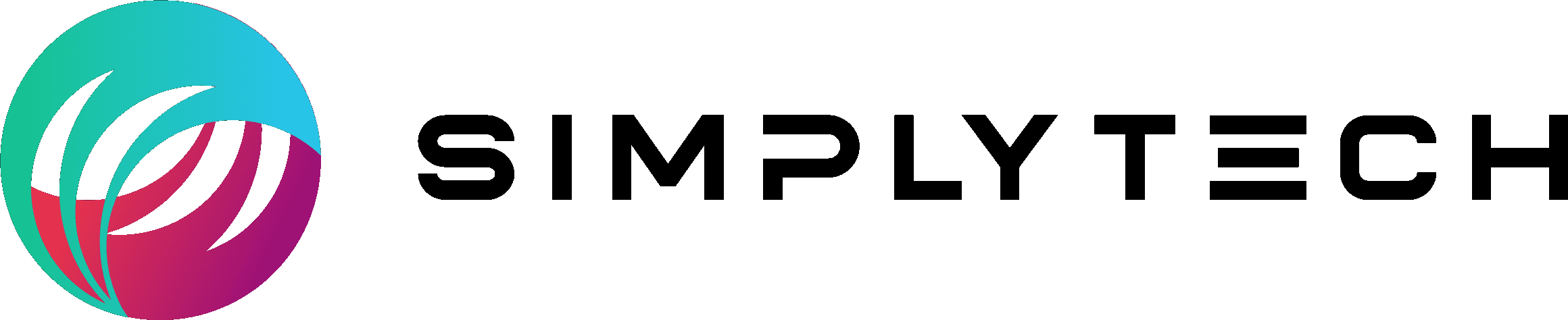1. Easy to use
Windows 10 boasts a wonderfully configurable operating system, allowing real adaptability to suit each business user’s individual requirements. A simplified management and deployment system means lower costs, and a reduction in complexity equates to an all- round better user experience for business users.
2. Advanced Security Features
Security is a huge concern for businesses. Windows 10 addresses this with the introduction of a number of easily manageable security and identity protection features. Add to this the increasing utilisation of virtual workspaces, and the necessity to move confidential data securely to and from PC/mobile devices/the cloud/email/USB drives etc, and Windows 10’s sophisticated technology (using containers and data separation at the application and file level) delivers peace of mind to those in charge of sensitive information.
3. Improved Search Facility
A simple but significant time saver – simply locate the magnifying glass on the task bar and type away. With Windows 10’s advanced search bar, locating documents and files has never been easier!
4. Virtual Desktops
Simplify your day-to-day work with Windows 10’s handy multitasking feature. Task View allows you to personalise and manage multiple desktops using apps and programmes to declutter your workspace, and switch from desktop to desktop with ease.
5. Intuitive Apps
User experience and work flow are improved in Windows 10 with the introduction of Modern apps, which scale as you adjust the size of your window, much like traditional programmes.
6. Customisable Updates
In yet another move towards customisability and a focus on meeting the unique demands of businesses, Windows 10 allows the frequency and content of system updates to be adjusted to meet the specific requirements of your business. Whether this means limiting to vital security releases or opting for full regular updates, these can be pre-set and adjusted to install automatically.